Answers to some general questions will be found in the FAQ (under construction).
If you don’t find what you need there, or below, send in your question using the Contact Form.
Member Accounts
HOW TO CHANGE YOUR EXISTING PASSWORD
You must be logged in to your account to do this…
1 – Members / Your Profile (this will open a new window)
2 – About tab (default)
3 – Password CHANGE
Enter your new password in the box.
(minimum length of 6, any characters)
4 – SAVE & CONTINUE button
After the last step, there is no visual confirmation that the password was changed, but it was.
The dialog proceeds to the next Tab where you can continue to make changes or simply continue using the site – the password was changed.
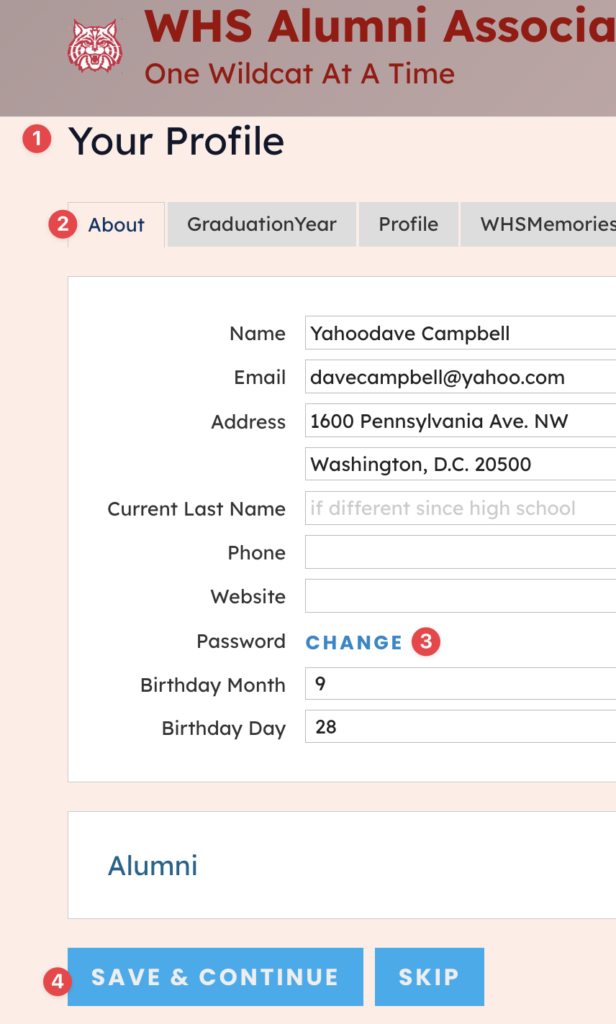
I FORGOT MY PASSWORD!
If you have forgotten your password, you can have the system generate a new one.
It will be sent by email to the email address in your Profile.
1 – go to Members / Sign In (this will open a new window)
2 – choose Request Password
3 – enter the email address in your Profile
4 – REQUEST PASSWORD button
The new password will be sent via email to the email address your entered.
If the email address you entered is not registered to a Member, that will be indicated.
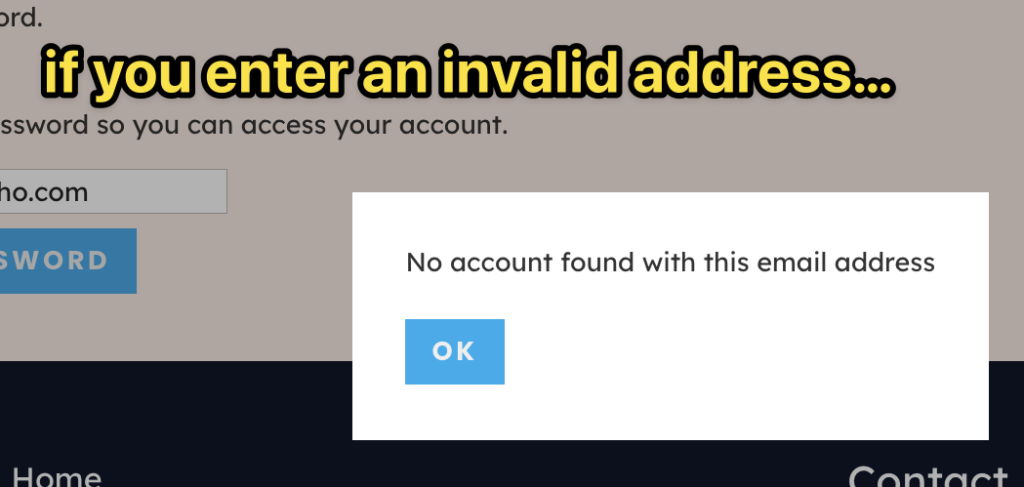
You can now login with the newly generated password.
You can then use the Change Password steps (above) to change it to anything you like (within the password rules).
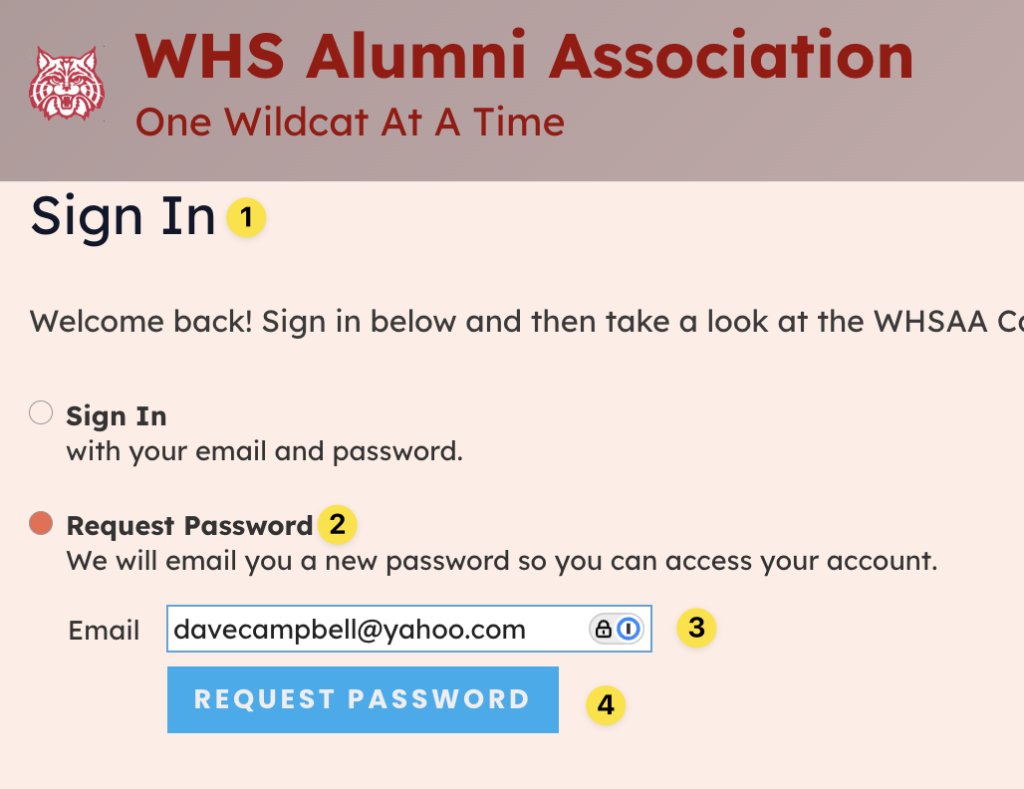
Calendar Events
HOW TO SUBMIT A NEW EVENT
Thank you for sharing your event with the WHSAA Community – we’ll do our best to help you get the word out.
At a minimum, the details of the event can be put on the WHSAA Calendar.
To do this, simply put all the details into a message on the Contact page, and that will be sent directly to someone who can put it on the calendar.
Useful info are things like:
- Event Name and Description
- Event Date
- Starting and Ending times
- Any amount of detail you care to add
- A URL / Link to more information
- Any registration / cost information
In general, the Event must be Waggener or Graduation Class specific, or in some manner promote the WHSAA Mission.
Once the event is visible on the Calendar, it will have a unique URL which can be used for your own promotional purposes.